Provide technical assistance to computer users. Answer questions or resolve computer problems for clients in person, or via telephone or electronically. May provide assistance concerning the use of computer hardware and software, including printing, installation, word processing, electronic mail, and operating systems.
IT Support Technicians can expect to make an average salary of $51,700 annually (or $52,800 in total compensation package). The highest earners for this role can expect to see around $58,300 annually (or $59,900 in total compensation).

Integrity, Initiative, Dependability, Communication, Basic Computer Competencies, Logic, Critical & Analytical Thinking, Science & Technology, Problem Solving & Decision Making, Teamwork, Detail Orientation
Provide technical assistance to computer users
Answer questions or resolve computer problems for clients in person, or via telephone or electronically
May provide assistance concerning the use of computer hardware and software, including printing, installation, word processing, electronic mail, and operating systems
Troubleshoot basic issues and identifies resolution tasks. Track-specific examples include:
Server: The server is out of hard drive space
Network: A jack is giving erroneous information
Desktop: There are errors in end-user applications (e.g., Outlook is crashing)
Troubleshoot and effectively resolve basic to moderate infrastructure issues with confirmation from the customer that the issue has been resolved
Describe how to properly install and connect hardware. Track-specific examples include:
Server: Describe how to connect servers
Network: Describe how to connect and integrate hardware to network
Desktop: Connect and test work stations including computers cables, and docking stations
Install, connect, and test hardware. Track-specific examples include:
Server: Connect, configure, and test server hardware
Network: Connect, integrate, and test hardware to network
Desktop: Repair individual parts or components within a computer/device
Track-specific examples include:
Server: Repair individual parts of an IT server and performs routine maintenance or standard repairs to hardware components or equipment
Network: Perform routine maintenance or standard repairs to network components or equipment
Desktop: Troubleshoot and repair failed hardware for end-user computers/ devices
Navigate and use operating systems (e.g., Apple, Microsoft Windows, Android, Linux, iOS). Track-specific examples include:
Server: Windows or Linux
Network: may navigate and use multiple OSs
Desktop: Microsoft, Android, and Apple, Chrome
Install and configure operating systems, addressing individual user issues and assists with issues of larger scope. Track-specific examples include:
Demonstrate the ability to use basic application menus and functions. Track-specific examples include:
Server: Active Directory (Windows), IIS (web server)
Network: IT support applications; Cloud and SaaS
Desktop: Business productivity such as MS Office Suite (end-user)
Maintain and enhance a wide variety of software applications
Track-specific examples include:
Server: Repair individual parts of an IT server. Perform routine maintenance or standard repairs to hardware components or equipment
Network: Perform routine maintenance or standard repairs to network components or equipment
Desktop: Troubleshoot and repair failed hardware for end-user computers/devices
Describes how to properly secure the portion of the IT infrastructure in their area of responsibility. Track-specific examples include:
Server: Describes how to protect and secure server, hardware, and operating systems
Network: Describes how to protect and secure network hardware
Desktop: Describes how to protect and secure end-user work stations including computers and devices
Implement and document security measures
Aid in recovery when problems arise (e.g. eradicates a virus, solves for a hard drive crash)
Analyze security scans and implement remediation action steps (e.g., security patching)
The pathway below represents an example career pathway in the ever-changing Digital Innovation Economy.
To be an IT Support Technician, you need career and technical training. Some employers may require a certification or an associate degree in Information Technology or related field. Other preferred and/or required certifications for a IT Support Technician include: FCC License (useful, not required), Microsoft Technology Associate (MTA) CompTIA A+, Net +, Security +, CCNET, and Specific Product/Vendor Certifications.
Want to try on IT Support? Explore our free virtual work simulation through Forage and gain hands on experience for this role directly from industry: Technology Work Simulation
Check out our Career Resources Directory to find programs in Indiana that offer opportunities to develop your skills. These include certificate and degree attainment, internship programs, and mentorship to help you prepare for a career in tech.