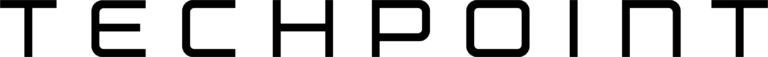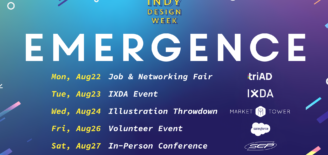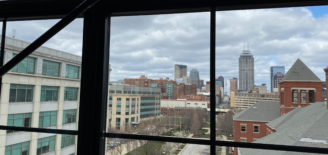Adapting to video amid social distancing: 3 tips to help you transition from in-person to online business communication
Video. The “it girl” of 2020. The medium was already prevalent prior to February with more than 80% of internet traffic currently being video, but thanks to social distancing it has exploded at an exponential rate. In fact, Covideo users have seen, on average, an increase of 40% in engagement with their videos during social distancing as compared to the same amount of time in January of 2020.
And with good reason. Video is an incredibly powerful and effective form of communicating – particularly when you’re unable to be face-to-face (like, say, during a pandemic). Whether it’s live via tools like Zoom or Webex, or recorded and sent via a tool like Covideo—using video effectively is a great skill to pick up and take with you even after social distancing has ended.
All this to say: video is here to stay.
If, like so many others, you’re new to this medium, you may be lacking in confidence. So below we’ve compiled a few tips from the experts at Covideo. We’ve been coaching teams and individuals on using video for business for the past 15 years. Helping you shine in video is where we shine (dusts off shoulders, cracks knuckles). So let’s jump in!
1. Forget “perfect”
In business, we often feel the need to put on airs, displaying a perfectly polished and professional (say that five times fast) version of ourselves. Working from home has challenged this antiquated ideal, empowering people to get real and get down to business.
While this type of vulnerability hasn’t traditionally been embraced in the professional world, it ends up working in your favor. Covideo has counseled the importance of being real for years. It’s all about connecting person-to-person—and there is nothing relatable about perfectionism. YOU are your greatest asset and biggest differentiator. So be YOU.
This means ditching the script. These videos are different from your traditional, sleek, sexy marketing videos. They’re real and genuine and meant to evoke the feeling of one-on-one communication. So forget memorizing a script. Think of them as video voicemails. It’s good to have a rough idea what you want to say, but it sounds better and more natural when it’s off the top of your head.
It also means not waiting. The “perfect” lighting/outfit/hair day doesn’t come around often, and it’s even more rare in quarantine. What’s important is that you get your message out and then move on with your day.
Business interactions don’t have to be so business-like—loosen up and be yourself!
2. Eliminate distractions (when possible)
Barking dogs, crying babies, whiny teenagers—they’re all part of the “new normal” when working from home. While you can’t control everything, it’s important to eliminate distractions when and where you can. Here are a few to consider:
- Angles/framing – for the most flattering view, make sure your camera is positioned at eye level. If it’s too low it appears that you’re looking down (and gives the dreaded double chin) and if it’s too high your proportions will look off. Also, try to frame your entire head, neck, and shoulders in the view of the camera. You don’t want to be so far away that you appear distant, and you don’t want to be so close that the top of your head is cut off. It’s not going to be perfect, but this will give the best view and when we look better on camera we’re more likely to use it.
- Lighting – the best lighting will come from natural light. When recording, try to sit near a window or glass door. The caveat with this is to make sure you’re facing that window or door. You don’t want the light to come from behind you or you’ll appear too dark and the video can even look grainy. You want the light to hit your face. If natural light isn’t an option, make sure you have plenty of lights turned on, and use the same principle: have a desk lamp or light in front of you and not behind you so that it’s illuminating your lovely face.
- Background – since we’re giving the world a peek into our private worlds, we need to be cognizant of putting our best foot forward and getting rid of any distractions that might cause your viewer’s attention to wander. This means – tidying up the space that’s in the field of view, turning off the TV/fan/dishwasher/washing machine, closing doors, etc. The focus should be on you and your message, so anything that might get in the way of that needs to go.
- Eye contact – this is a tough one, but an important one. For newbies, it feels more natural to look at yourself on screen. But the pros know to lift their eyes and look into the camera (that little circle at the top of your screen). This gives the feeling of making eye contact and is far more engaging and confident then averting your eyes (no matter how tempting it might be to check your hair).
As for the unavoidable distractions, these serve as perfect ice breakers that allow you to connect with whoever is on the other receiving end of your video(s). They’re likely dealing with the same challenges and feel relieved to see they’re not the only ones. So use them!
Check out this video for examples of these tips in action.
3. Same, same but different
There are certainly some similarities between using video for your personal life and for business (see: being yourself). But it’s important to remember that it IS different and should be treated so.
- Stay focused – have an agenda for live video calls or a basic idea of what you want to say/cover in a pre-recorded video. Rambling is a sure-fire way to quickly lose the interest of your viewer.
- Professionalism “lite – I’m not talking about three-piece suits and degrees hanging on the wall behind you, but it’s still important to dress appropriately (even if it’s just your top-half) and to remove anything potentially offensive or inappropriate from the field of view and/or your computer screen. Bathrobes and anything more than PG-13 content are considered party fouls.
- Next steps – with every business interaction there should be a purpose, either to move things along closer to your collective goal or further down the funnel (for our friends in sales). Remember to provide next steps or a call-to-action so that there’s a game plan in place. Check out this video for some extra tips on how to end a video.
Covideo is a market leader in video messaging, used by thousands of businesses worldwide. Through Covideo, sales and service professionals can record, send and track videos across a variety of channels allowing them to build relationships and convert leads into customers. With an emphasis on personalization and personal connection, Covideo is helping people reimagine business communication. Visit covideo.com for more information.